How to Find a Song When You Only Know a Few Words

We’ve all been there — you watch a movie, or hear a song on the radio that you love, but you don’t know the name of the song. You’re determined to leave no stone unturned, so you scour the web, hoping to find some information that helps you find the song.
Chances are that if you’ve stumbled across this blog post, you’re actually in that predicament right now.
That’s why we’ve gathered here today, to assist you in your music discovery journey. Thus we’ve listed out several ways that we have been able to dig up the name of a song we heard.
Generally, it takes a combination of these things to make it happen, but we’ve found songs using the following methods:
Google Search

The tried-and-true first step to finding a song is by searching Google for it, as the service can help you find a song with partial lyrics.
If you can remember any of the lyrics, or something close to what the lyrics might be, simply type them into Google and see what comes up.
You can also try a few different variations of these lyrics, or adding descriptors like “female singer”, or the genre of music.
More often than not, this method is the rainbow that leads to the pot of gold, and soon you land upon the song you’re looking for.
However, there are other times when you don’t know any of the lyrics, but you know the melody or how it sounds. That’s when you move on to the next step.
Google App
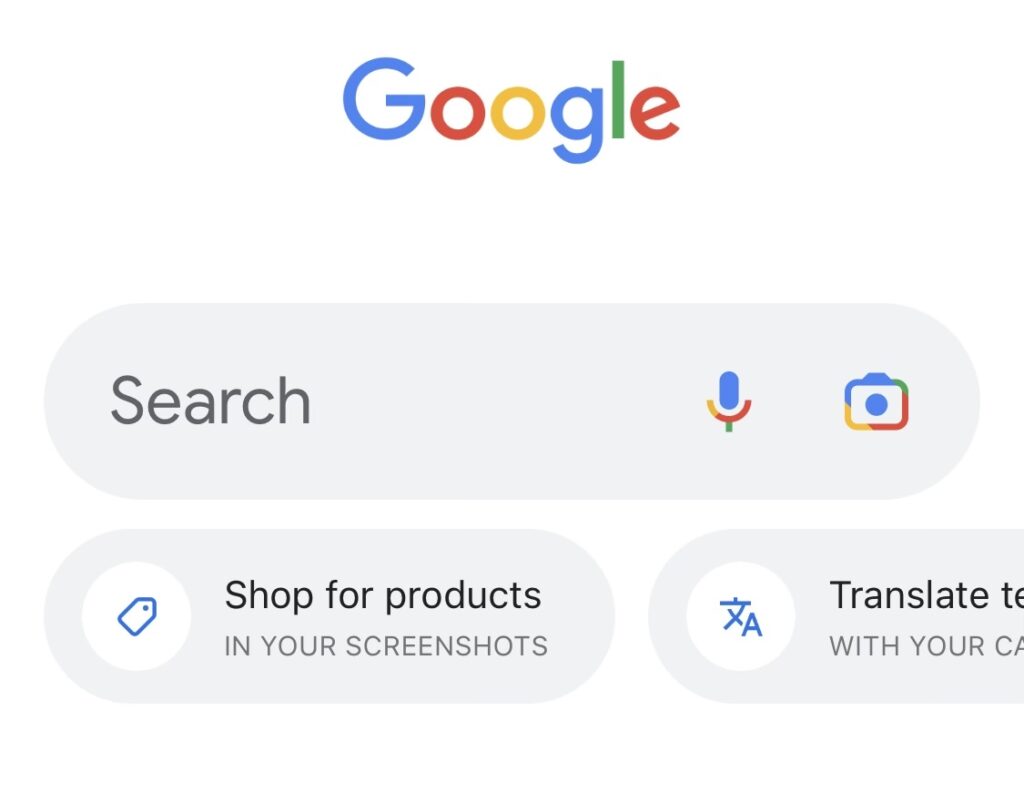
One little known feature of the Google app is the ability to search for a song.
This can be done the classic way popularized by apps like Shazam, when you let it hear the song that is currently playing. Of course, this is not always possible since you may have heard the song while out and about (or perhaps in a dream).
The Google app takes things a level deeper by allowing you to hum, whistle, or even sing the melody into your phone, and it will pull up the song.
If you don’t already have it, simply download the Google app on your smart device, open it and tap the microphone icon.
You should see a button pop up that says “Search a song”.
Tap that, and hum, whistle or sing your heart out.
Google will tell you what it sounds like (no judgement), and one of their results might just be your song.
You can also do this with the Google Assistant by saying “Hey Google, what’s this song?”, and then humming.
This could be your answer when you think, “I’m looking for a song that goes like this,” but lyrics are unknown.
r/NameThatSong

Reddit is a great resource for just about anything, including finding a long when you only know a few words, or even if you don’t know any of the words.
Specifically, the subreddit r/NameThatSong was created for this purpose.
According to the subreddit description, it is “A subreddit for identifying a song/artist/album/genre, or locating a song/album in a legal way.”
Another possible subreddit to check for this is r/TipOfMyTongue. While it has a larger userbase, it is not music-focused but rather a general subreddit for finding things you can’t remember.
SoundHound

SoundHound is a rad music app that also allows you to find the song that is currently playing, but takes things a step further, and shares many of the same features as the Google app when it comes to finding a song.
SoundHound also allows you to simply hum, whistle, or sing the melody into your phone to pull up the song.
When you have a song stuck in your head, and you know exactly how it goes, but you can’t remember the words, SoundHound comes to the rescue.
IMDb
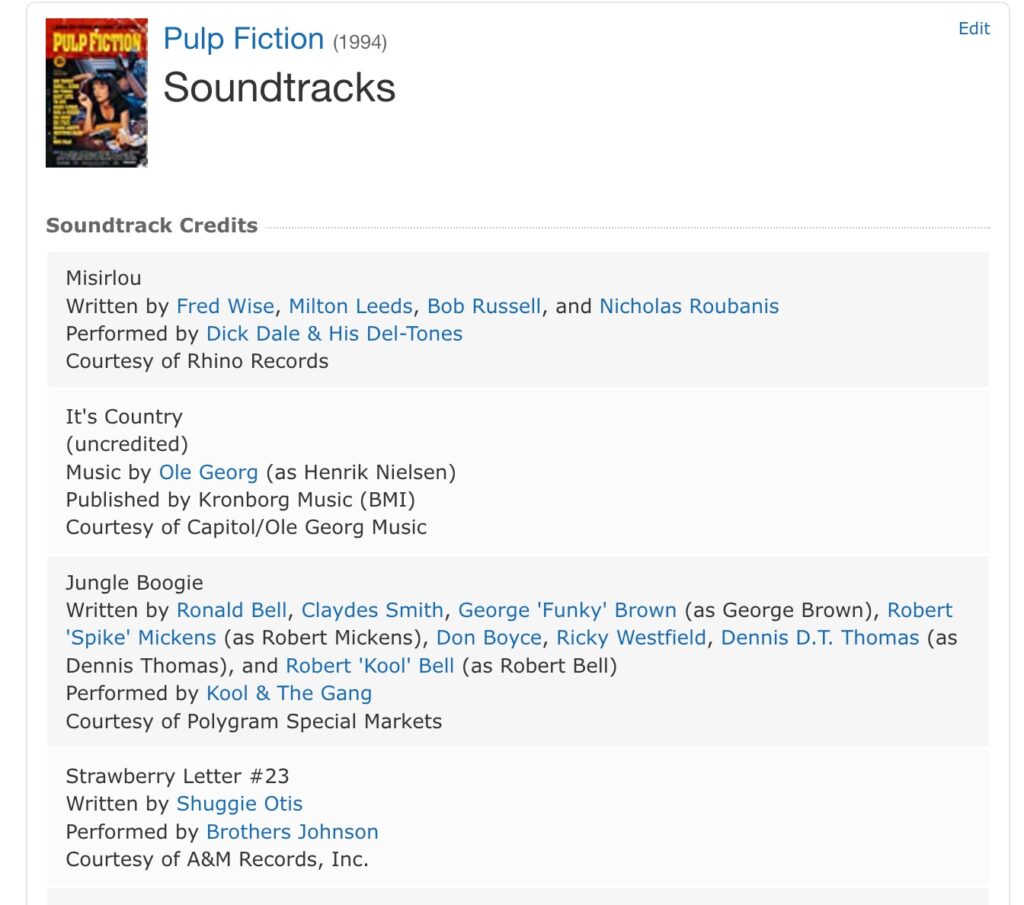
The Internet Movie Database, or IMDb can be an amazing resource when it comes to finding a song from a movie or television show.
If you can remember what movie or show you heard the song in, you can simply navigate to that listing in IMDb and look in the “Did You Know” section.
That section contains all sorts of information about the production, including the soundtrack credit, where they often have listed the names and artists of every song included in the film.
When you’re looking for a song you don’t know the name of, you might just find it in the soundtrack credits on iMDb.
Shazam
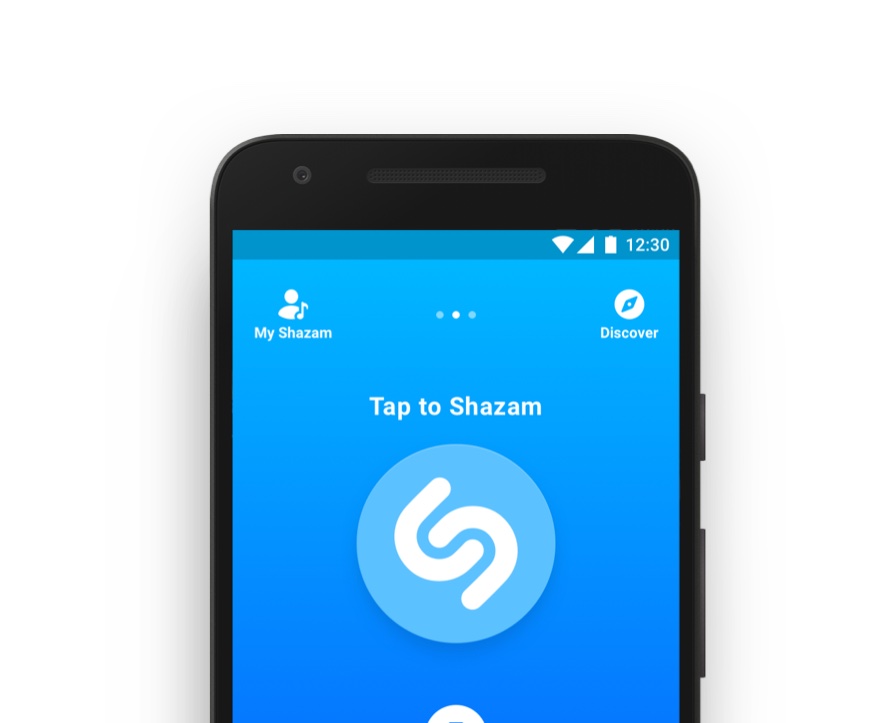
Of course, this list wouldn’t be complete without mentioning Shazam.
While its capabilities may have been adapted by the likes of Google, Apple, and Amazon (Siri and Alexa can both do this, too), this little music app still gets widespread use and was the first of its kind.
When you’re out in public and you hear a song that you want to know, simply pull up Shazam and tap the icon. The app will then listen and find the song that you’re dying to know.
Crowd Wisdom on Social Media
Don’t sleep on the Twitter and Instagram masses when you hit a wall in your song hunt. Social media platforms are more than just memes and selfies; they’re a treasure trove of collective knowledge.
Draft up a post capturing the essence of the song. Got a lyric snippet, or something close to one? Throw it in. Remember the beat but not the words? Hum it out in a short video. The point is to make your post engaging enough to catch someone’s ear, in a way that the software may not be able to.
Slap on some well-placed hashtags like #NameThatSong or #WhatIsThisSong, and hit that post button. It’s like fishing; you cast your line into the digital sea and wait.
You’d be amazed how quickly a stranger across the globe might recognize your mystery tune. It’s the magic of community, solving the musical puzzles we individually can’t crack.