How to View and Use Your Spotify Stats: 15+ Ways

Most music aficionados who use Spotify have been curious about their Spotify stats on more than one occasion.
At the end of each year, Spotify even curates a wonderful roundup for each of its premium users, detailing their listening habits over the course of the year. This feature is called Spotify Wrapped, and it was introduced by Spotify in 2015.
This has been an immensely popular feature for Spotify, and due to user demand the company rolled out an update to the desktop app and web client in early 2021 that allows users to see the the following data via their individual profiles:
- Top 10 Artists of the Month
- Top 50 Songs of the Month
To find this on your own profile, click your username in the top right corner and click “Profile” in the dropdown menu. Scroll down a bit and you will see this information near the top, with “See All” buttons for each one.
Here is a screenshot of my own personal Spotify profile for reference:
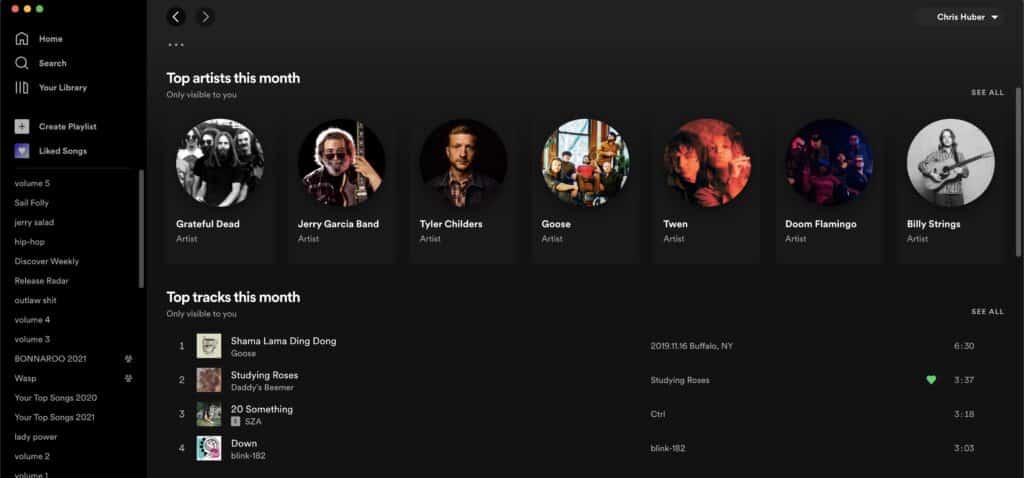
Aside from noticing how much I like the Grateful Dead, you may be wondering if this is all that Spotify has to offer in terms of in-app stats. The answer is yes, if you want more stats from Spotify themselves, then you’ll have to wait for Spotify Wrapped.
However, since Spotify allows access to their data via the Spotify API, there are a number of third-party websites that can spit out all kinds of different stats, from the rudimentary stuff like your most played artists, songs, and genres, to the downright silly.
Find below a list of the 10 best Spotify stats websites, including a screenshots from my own personal experiences with these services. Best of all, every single one of these websites is free!
Note: you will need to grant each site permission to access your Spotify data. However, you can go back and remove access later via the App Settings on Spotify’s website.
1. Stats for Spotify
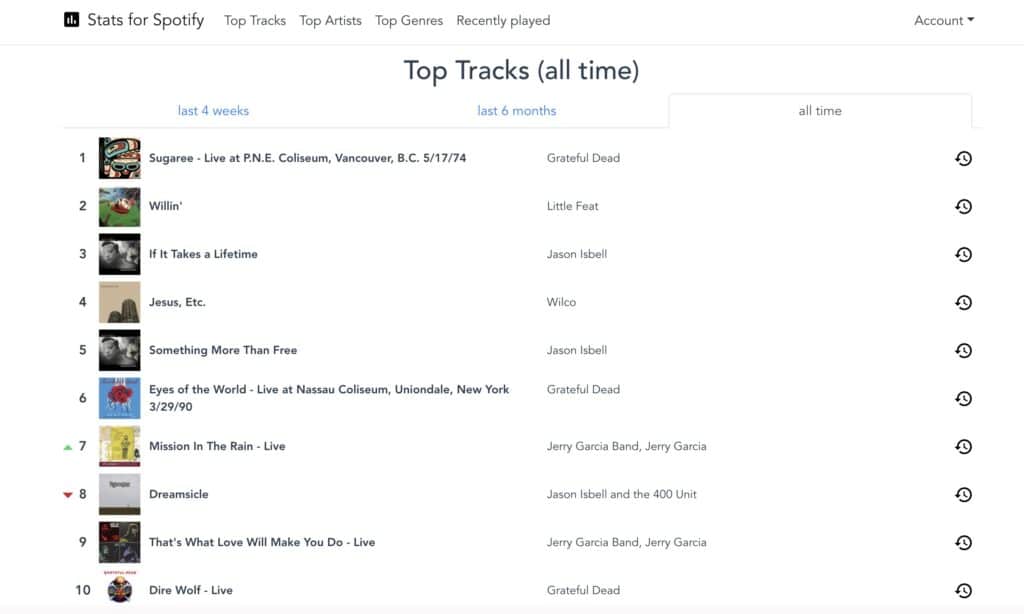
As the name suggests, Stats for Spotify is a classic Spotify data analyzer. It allows you to pull up charts of your top 50 tracks, artists, and genres from the past four weeks, six months, or all time.
If you keep coming back, the site also tracks historical data, allowing you to see how your tastes and listening habits change over time.
Stats for Spotify also allows you to make playlists from each of the datasets offered.
2. Obscurify

Obscurify is a detailed Spotify stats website that tells you how obscure your music taste is when compared with other Obscurify users.
In addition to this metric, the site also breaks down your music taste into several categories, including the most obscure artists you listen to, your moods, and the decades from which you listen.
Obscurify also offers music recommendations based on your data.
3. Spotilyze
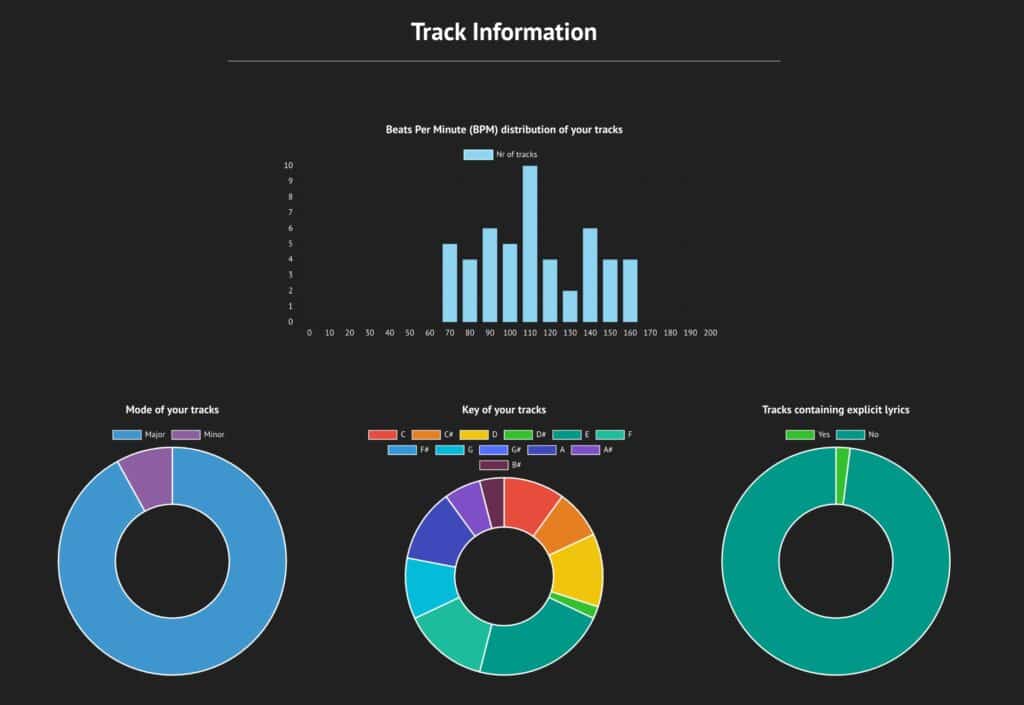
Rather than simply spitting out your Spotify Stats, Spotilyze goes a layer deeper and looks at the songs themselves and the elements that make them what they are. It breaks things down by genre, mood, popularity, BPM, and more.
In addition to your top tracks, Spotilyze allows you to analyze each of your playlists in the same way.
Spotilyze also offers playlists based on your top tracks, so it can be used to discover new music. Plus, of course, they let you make a playlist that simply contains all of your top tracks.
4. Discover Quickly
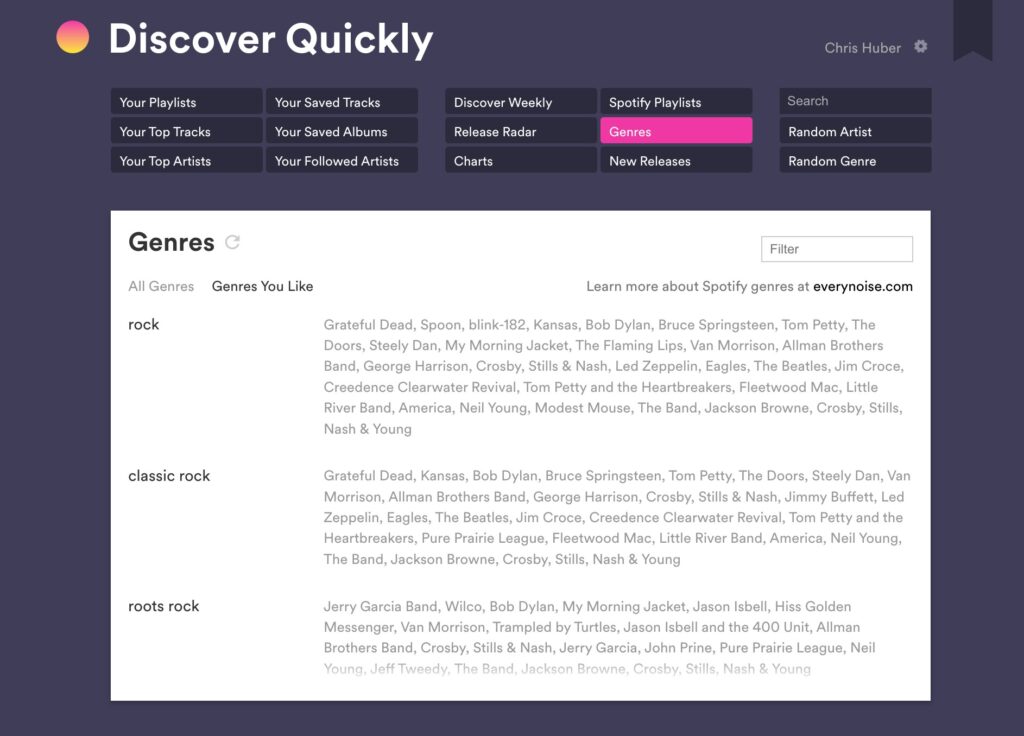
Discover Quickly is a fun tool to play around with, and it can also be used to find new music based on genre playlists or even random artists or genres. The site lists out every single genre included in Spotify’s database and allows you to load a playlist filled with music from any genre.
You can also sort by genres that you like, and the genres will appear in a list alongside the artists you listen to whose music falls into that respective genre.
Discover Quickly also has a feature that autoplays a preview of a song whenever you hover over it, which allows you to get a feel for a track without having to listen to the whole thing.
5. Whisperify
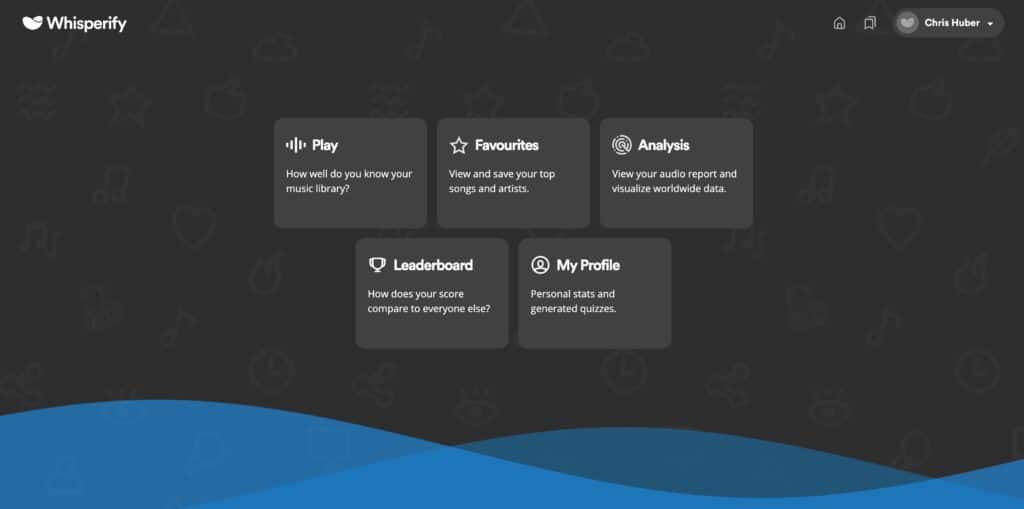
Whisperify takes a different approach to Spotify stats, offering users quizzes based on how well they know their favorite music, based on either their playlists or top tracks. There are also leaderboards and several other fun features that add to the entertainment factor, like comparing your tastes to others around the world.
In addition to the quizzes, Whisperify also offers many of the traditional features like allowing users to view their top tracks, artists, and genres.
6. Moodify
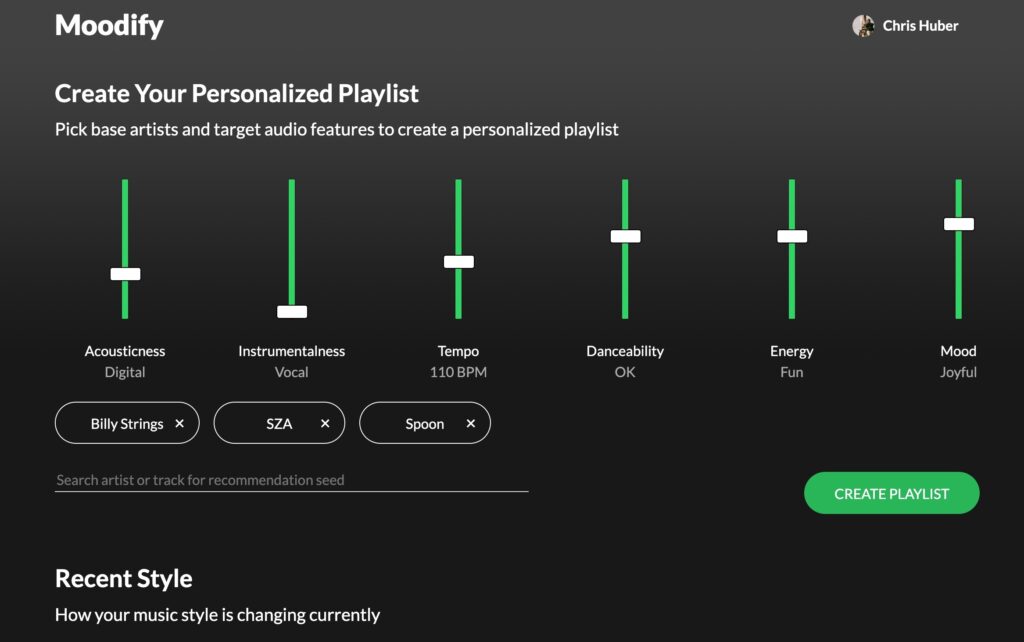
In addition to allowing you to analyze your Spotify stats, Moodify also allows you to generate playlists base on different moods and other aspects of music that Spotify’s API tracks. This can be a fun way to discover new music based on what you already enjoy.
7. Judge My Spotify
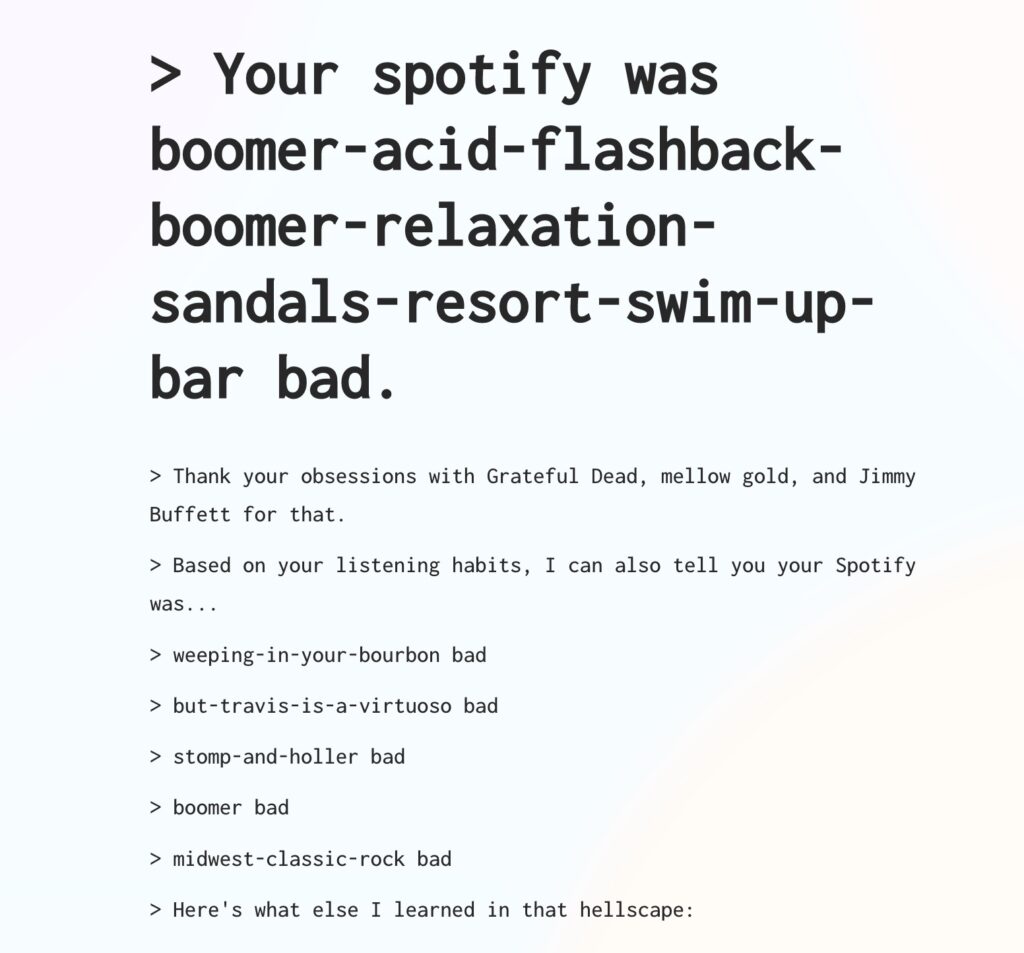
Now for a silly one we have Judge My Spotify, formerly known as How Bad Is Your Spotify, a a faux-pretentious music loving bot that will trash talk your taste in music. This site went viral near the end of 2020, and was featured by a number of prominent news sources including even CNN.
8. Festify
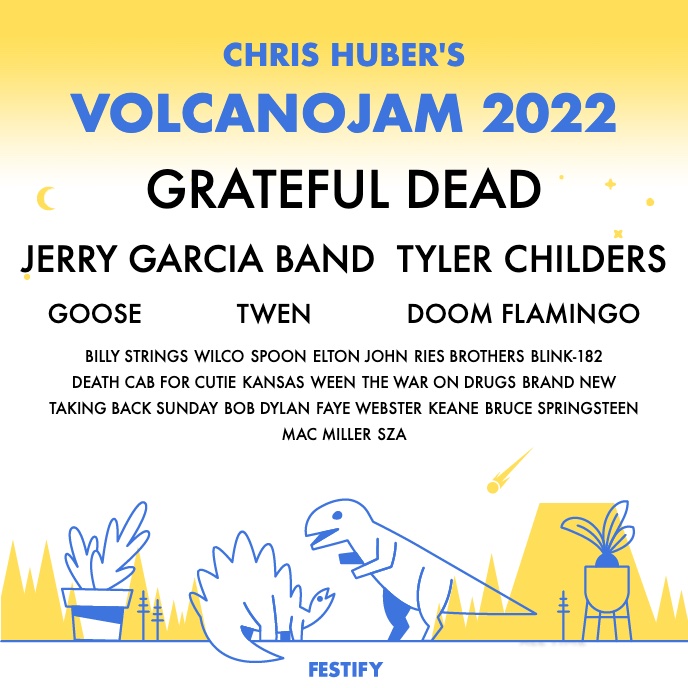
Festify generates a mock music festival lineup based on your listening habits. The site allows you to generate a lineup based on your data from the past month, past 6 months, or all time.
9. Icebergify (aka The Spotify Iceberg)
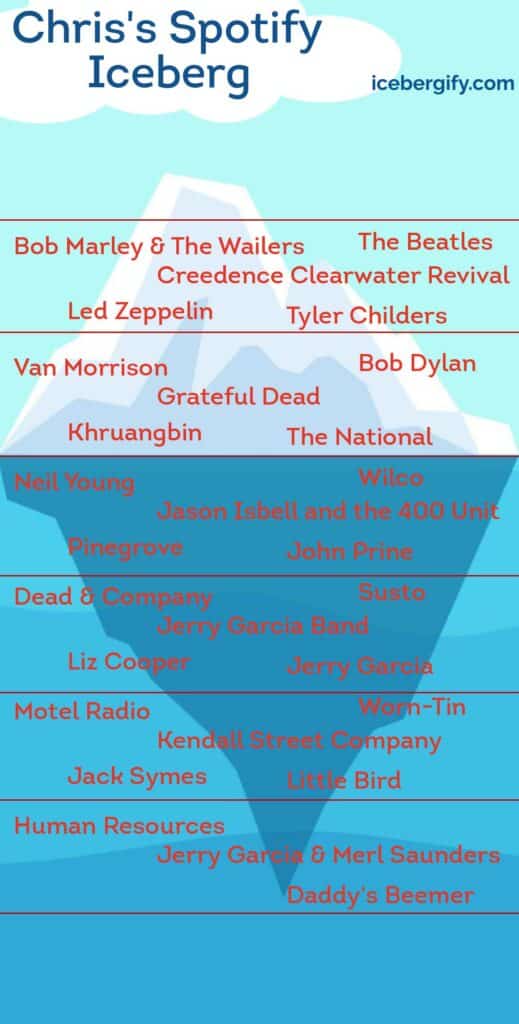
Icebergify makes a fun iceberg graphic using either your short-term or all-time listening habits, putting the more popular artists at the top of the iceberg and the less popular toward the bottom.
10. Spotify Pie
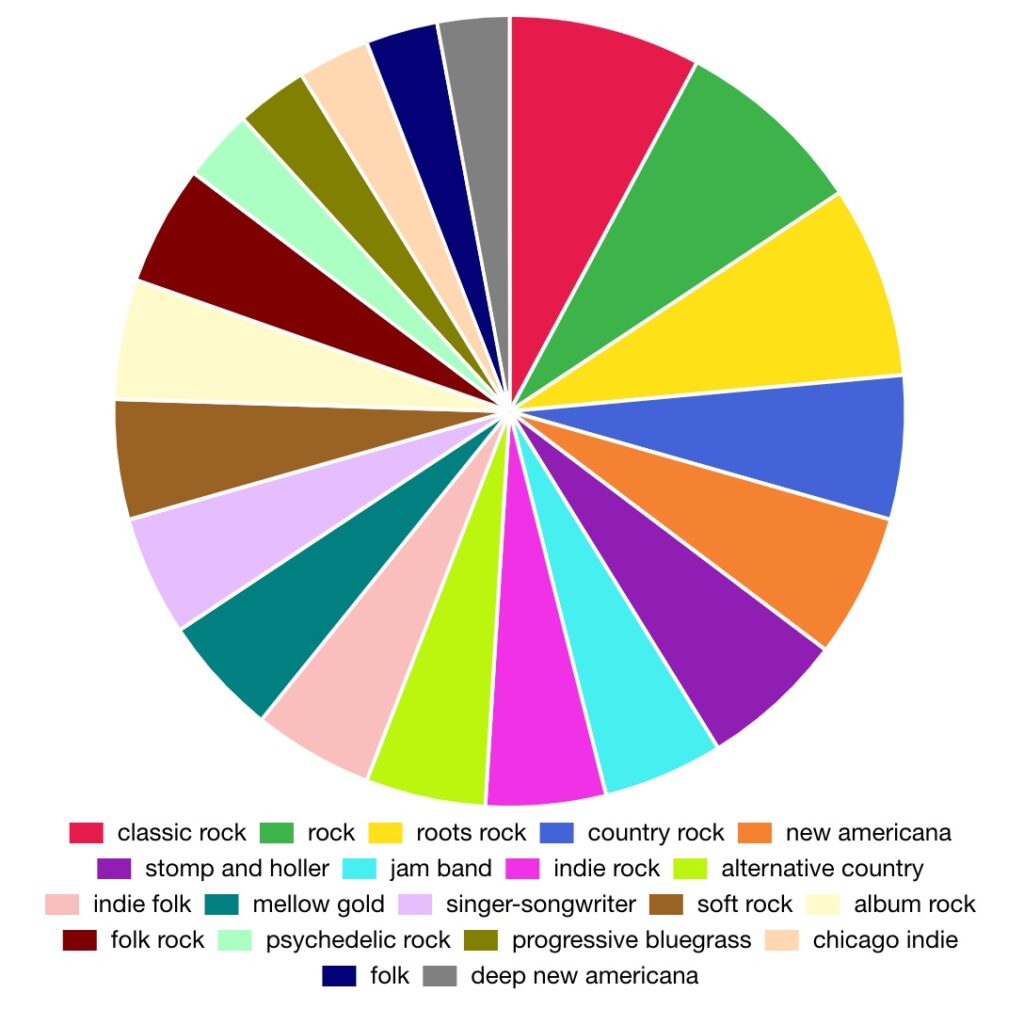
UCLA student Darren Huang created Spotify Pie, a website that takes your Spotify listening data from the past month and creates a pie chart broken down by genre, with information about which artists contributed to the chart below it.
11. Spotify Palette
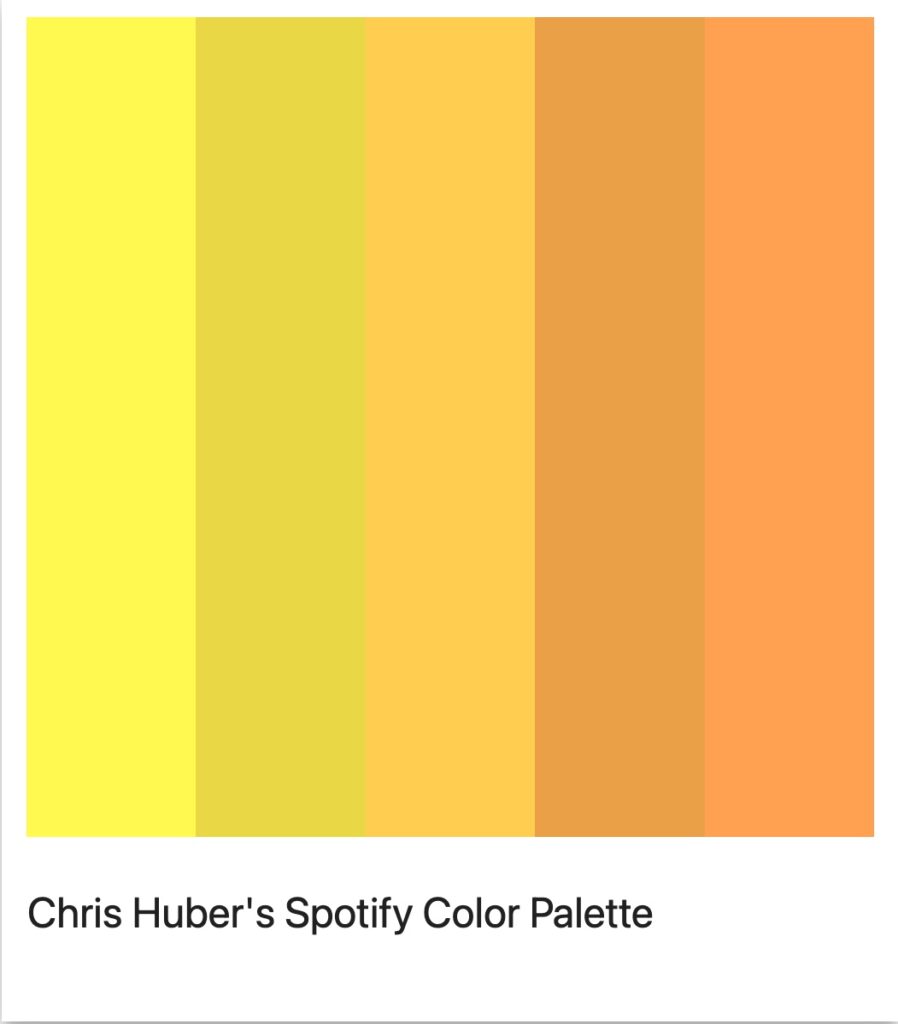
Spotify Palette takes your Spotify stats and turns it into a unique color palette that is inspired by your listening trends. It also allows you to pull up images similar to your palette, and see what songs influenced it.
12. How NPRcore Are You?
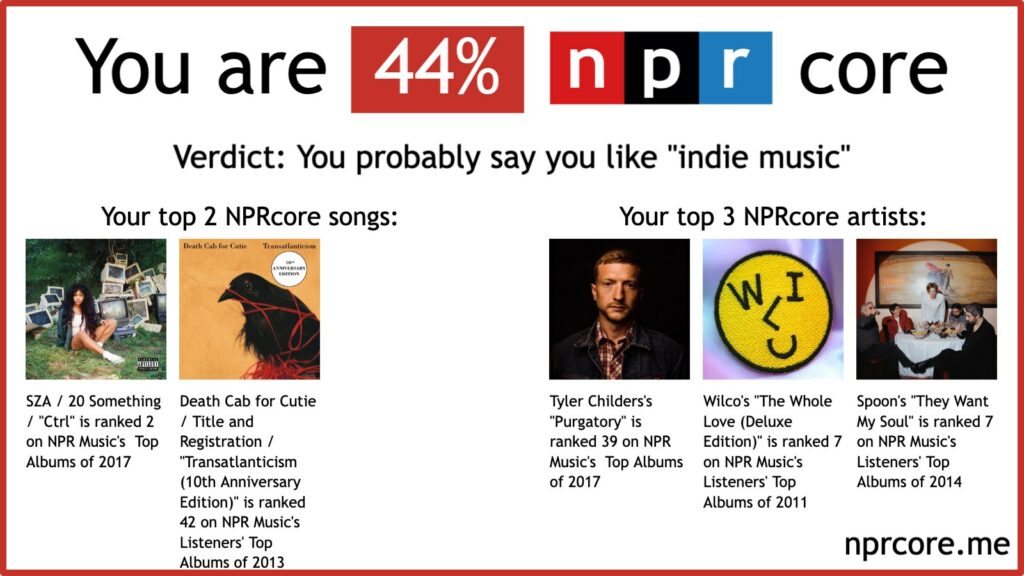
How NPRcore Are You? takes your Spotify data and analyzes it against NPR Music, letting you know how NPRcore you are based on the results with a nifty little graphic. You can see ratings based on your short-term, medium-term, or long-term listening habits.
13. musicScapes

musicScapes is an interesting Spotify Stats site that takes your data and uses it to generate a landscape image based on your latest listening trends.
14. Receiptify

Receiptify isn’t breaking any new ground with their way of using your Spotify data. The site simply takes your top 10 songs, genres, or artists from the past month, 6 months, or all time, and puts them on a shopping receipt. It is pretty good for your Instagram story, though.
15. Zodiac Affinity

Zodiac Affiinity is a silly site for zodiac lovers that can associate 5 of your recently-played tracks with any of the 12 zodiac signs. Simply enter your sign, connect your Spotify, and it will show you 5 songs that fit that sign. What their criteria for this may be remains a mystery.
16. Kaleidosync

While not technically a Spotify stats website, Kaleidosync is too cool to leave off this list. Once you connect your Spotify, the site offers a customizable visualizer that goes along with whatever song you’re currently listening to.